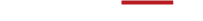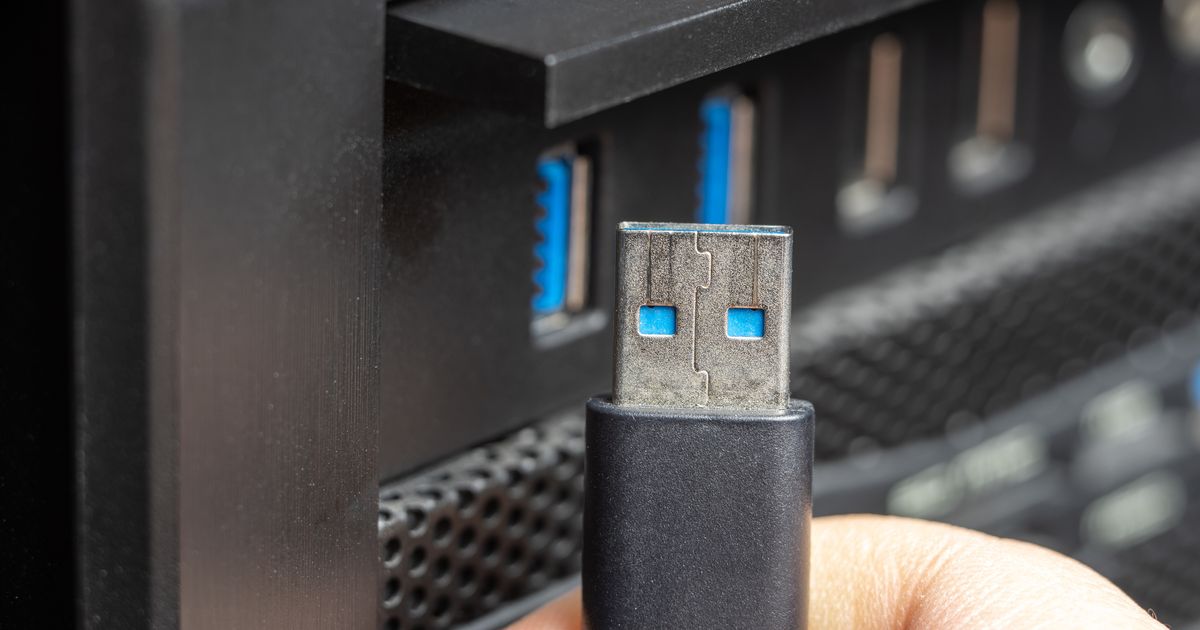In recent years, dual-glass PC cases have gained a lot of popularity. Often nicknamed “ocean view” cases, their name comes from both their design and user experience. With glass panels on two sides, airflow is more restricted compared to traditional cases, meaning additional fans are usually required for proper cooling. The gentle hum of these fans is said to resemble the sound of ocean breezes—hence the term ocean view.
Although both dual- and triple-glass cases may be called “ocean view,” there is a clear distinction between ocean view cases and fish tank cases. Here’s how you can tell them apart:
1. Base Design
Ocean View Cases:
The power supply is moved behind the motherboard tray.
The bottom section is dedicated to extra fans, maximizing interior space.
Fish Tank Cases:
The power supply remains in the traditional bottom-mounted position.
This results in a more compact layout compared to ocean view designs.
2. I/O Panel Placement
Ocean View Cases:
For a cleaner look, I/O ports are usually placed on the top panel or tucked away behind the front panel.
Fish Tank Cases:
Because of the power supply compartment, the I/O panel is typically located at the bottom of the front panel for easier access.
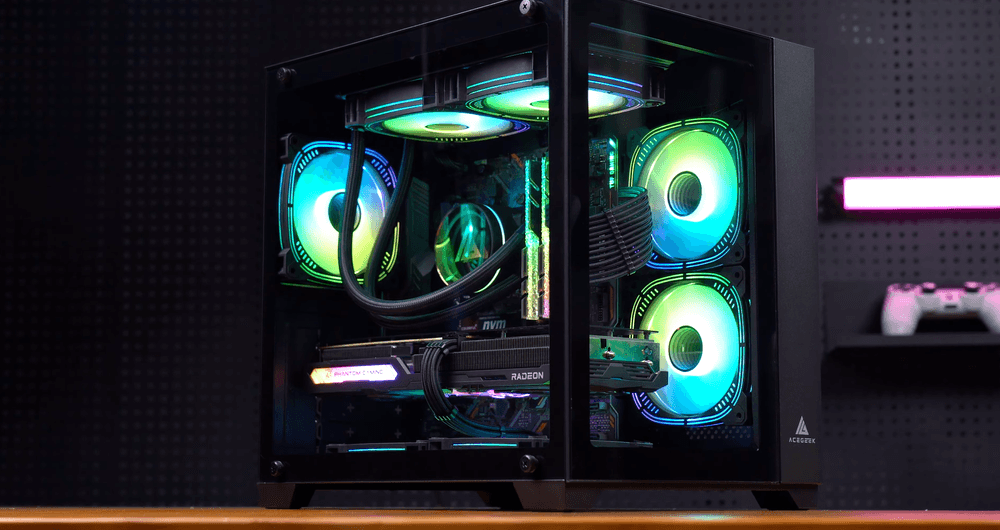
Advantages of Ocean View Cases
Visual Appeal
Ideal for showing off hardware and RGB lighting.
Especially popular among gamers and users who want a striking, modern setup.
Easy Maintenance
Dual-glass panels make it simple to check fan performance, lighting, and dust buildup.
Issues can be spotted and addressed quickly.
DIY & Showcase Potential
A great platform for modders and DIY enthusiasts.
Supports creative builds, custom water cooling, and unique component layouts to highlight both style and technical skills.
Both ocean view and fish tank cases focus on aesthetics and provide unique ways to display internal components. The decision isn’t about which one is “better,” but rather which design matches your preferences and setup goals.